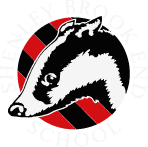School Closure Information
Dear student,
When learning from home, we move to having your lessons facilitated live on Teams. You will be able to access your online lessons through Microsoft Teams which can be found through logging in to the office website ( https://www.office.com ) or through logging into the Microsoft Teams app (available for desktop and iPad). The login for both of these is your school email address and password.
*If you are unsure how to access teams or experiencing technical difficulties a help video is available here: https://web.microsoftstream.com/video/33b3cc16-d4a3-4c2f-a1b0-74104f1708c8 or email it-support@sbe5d.com
You need to make sure you have your normal school timetable is to hand so that you can find the correct Microsoft Team for that lesson following our two-week timetable. Your timetable is also available by logging on to Go4Schools: https://www.go4schools.com/students/